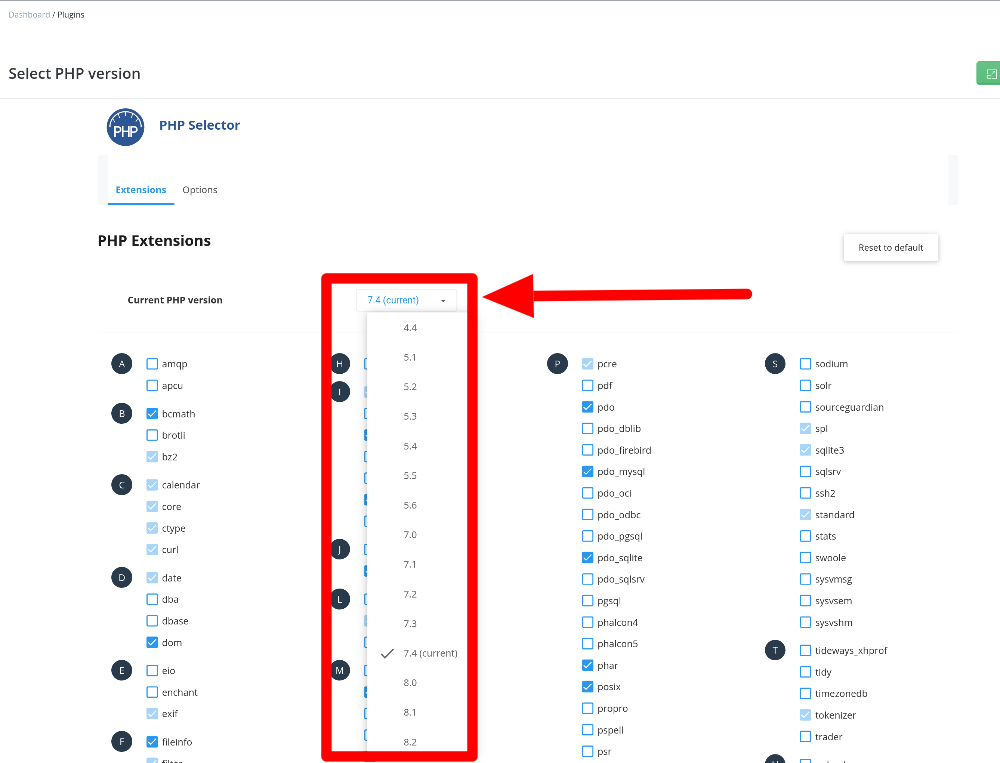Best way to reset / stop / kill your PHP processes that are slowing down your website or just makes it unreachable, is to switch the PHP version, Save and that return the old one.
Who you can do that? It is simple. Log to your control panel and navigate to Select PHP verison. Choose some other PHP version from your current one.
Click Apply. After you done it, wait several seconds to kill the processes and then return the old one you are on. Click Apply agaion.