If you are trying to add new plugins or updates, but they aren’t suitable for the current Wordpress theme, then the only way to go into the admin area and switch the theme is via the database. In this article, we will describe the steps how to do it:
1. Log into your cPanel.
2. Choose the phpMyadmin icon from the databases.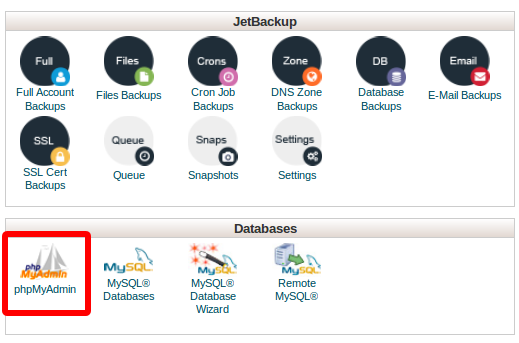
3. On the left sidebar click your specific wordpress database. 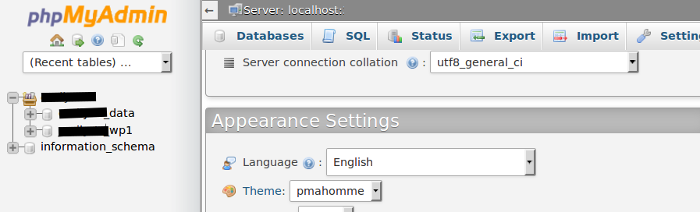
4. Next, you should open wp_options table.
5. From the tab menu select “browse tab option”, which will give you to browse the columns, broken down into pages.
6. If you select Show All, a list with all columns on one page will be displayed.
7. The other step is to locate two rows on a page - the template and the stylesheet.
8. By selecting Edit link on the template, you can change the data for the option_value. Then, click Go.
9. Do the same as in step 8, but with the stylesheet.
10. Finally, write your Wordpress website. Now, it’s showing the default theme. You can also log into your wp-admin area.