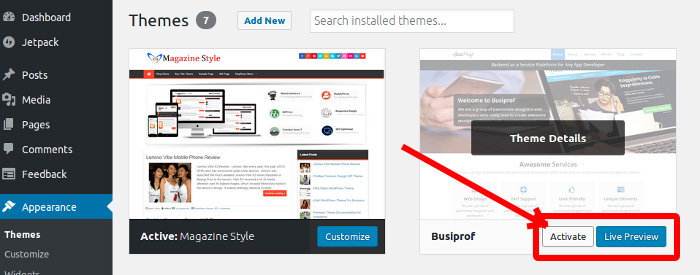You can easily change the WordPress theme via your WordPress dashboard. We will describe the process in the following steps:
1) First, go to the WordPress Dashboard and log in.
2) Select Appearance and then click Manage Themes (as shown in the pictures below).
3) Now, you should choose from the themes.
4) Please note, that they don’t affect the site’s content at all, but sometimes impact on widgets and plugins functions. So, visit your website and see how it looks like and work.