You use Microsoft Outlook and thanks great! When you send emails form this mail client and start receiving an error message message has lines too long for transport, in most cases it is because your Outlook is not configured to correctly and wrap the sentences within the email. Common in HTML-formatted emails. Long lines can be hard to be read in emails, and in most cases email etiquette breaks the lines of your messages to somewhere between 65 and 70 characters. In other words - your sentences are broken automatically by Outlook. This shortens the length of all outgoing emails, like decreasing the margins of the writing space. Here, Microsoft mail client has a great option, which allows you to increase that value if needed.
Wrap long lines in Microsoft Outlook. Rreventing the Message has lines too long for transport error.
Open your Outlook and go to File menu in your top left corner.

From Outlook Options, click on Mail.

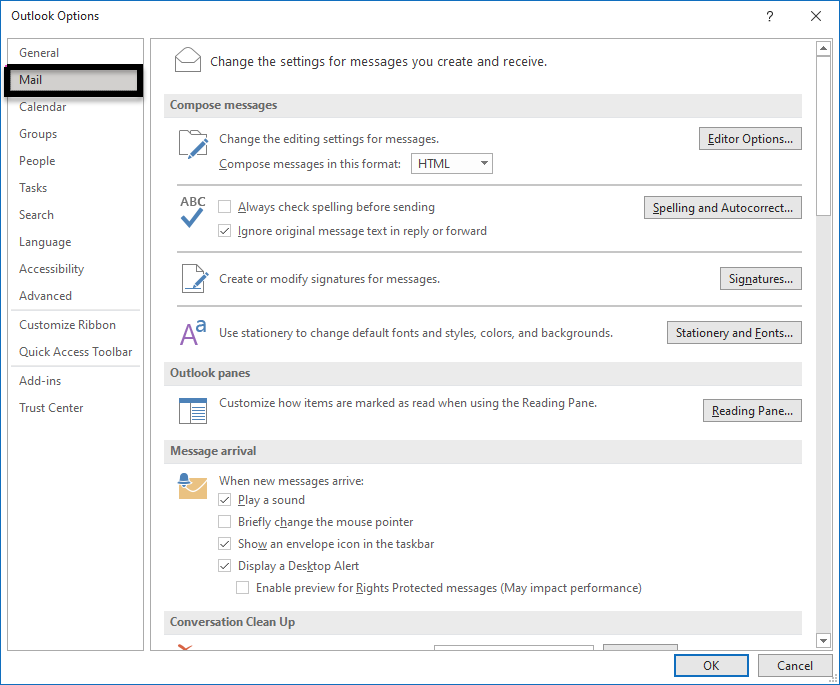
Scroll down to Message format section.
In the Automatically wrap text at character field you can enter the wanted number. It is strongly recommended to keep this value 65 and 70 characters.
Now click OK in order to save changes and apply all changes you have made.
Close this windows and you are good to go.

If this not resolve your issue, you will need to contact your hosting provides as in some cases the limits can be changed on the server side.