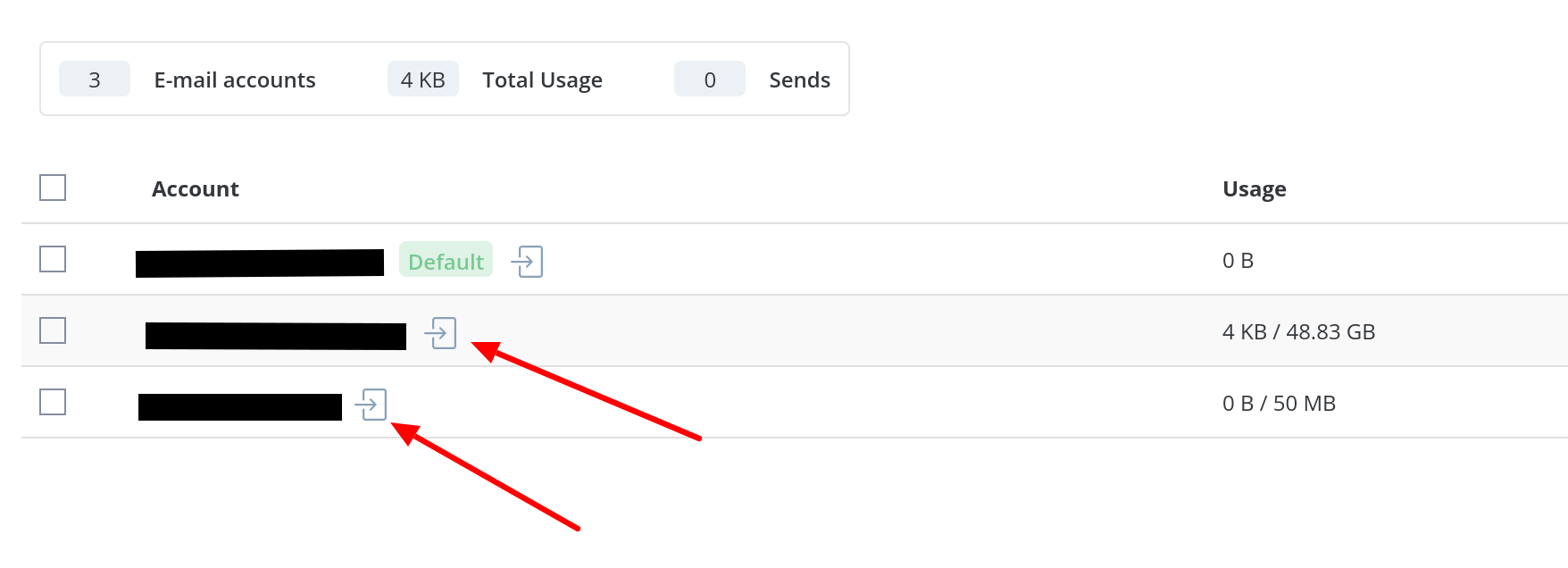You have already learned how to create and use emails in your DirectAdmin. If you use DirectAdmin for a first time and are looking for the option to access email accounts, here we will help you access email accounts in the DirectAdmin control panel with no time.
How to set up site redirection in DirectAdmin?
1. First, you need to login into DirectAdmin control panel visit. The addresses you can use are:
https://domain.com:2222 or https://IP-address:2222 or https://server-hostname:2222
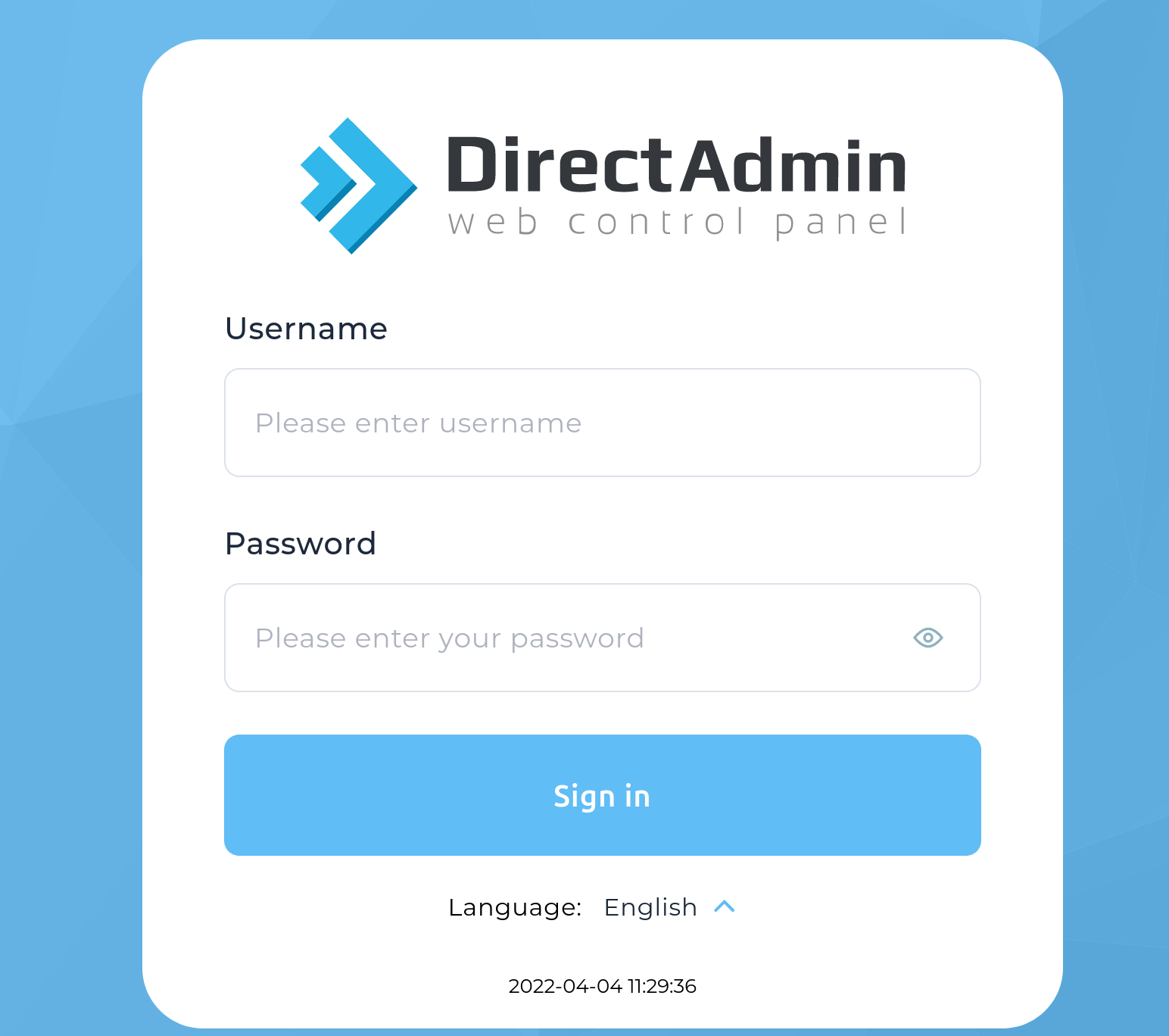
2. Go to Extra Features → Webmail Roundcube.
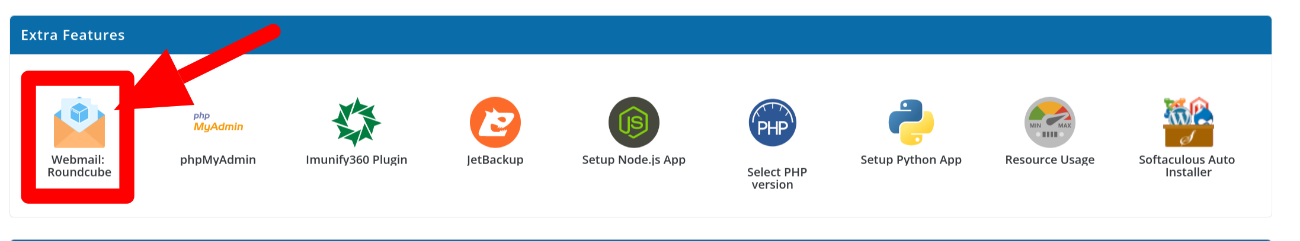
3. Enter the information you need to login to the desired email.
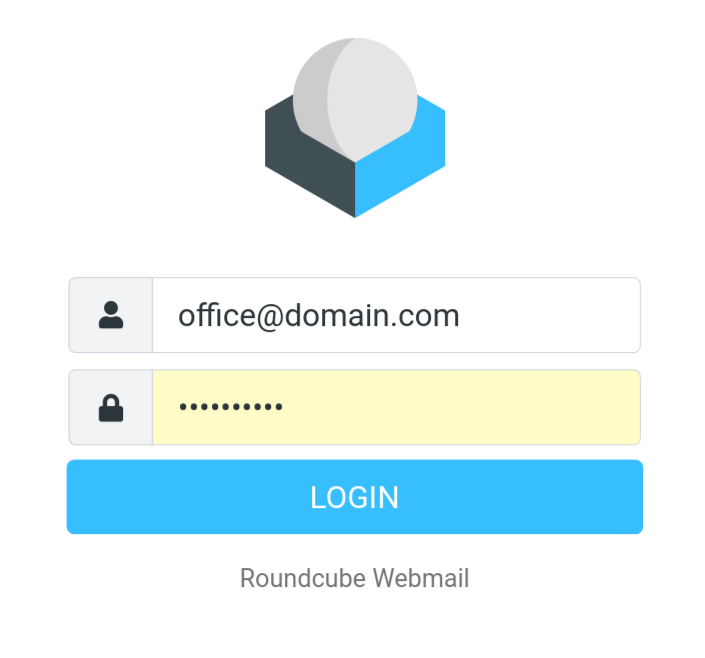
4. Great job! You have successfully logged into your email account.
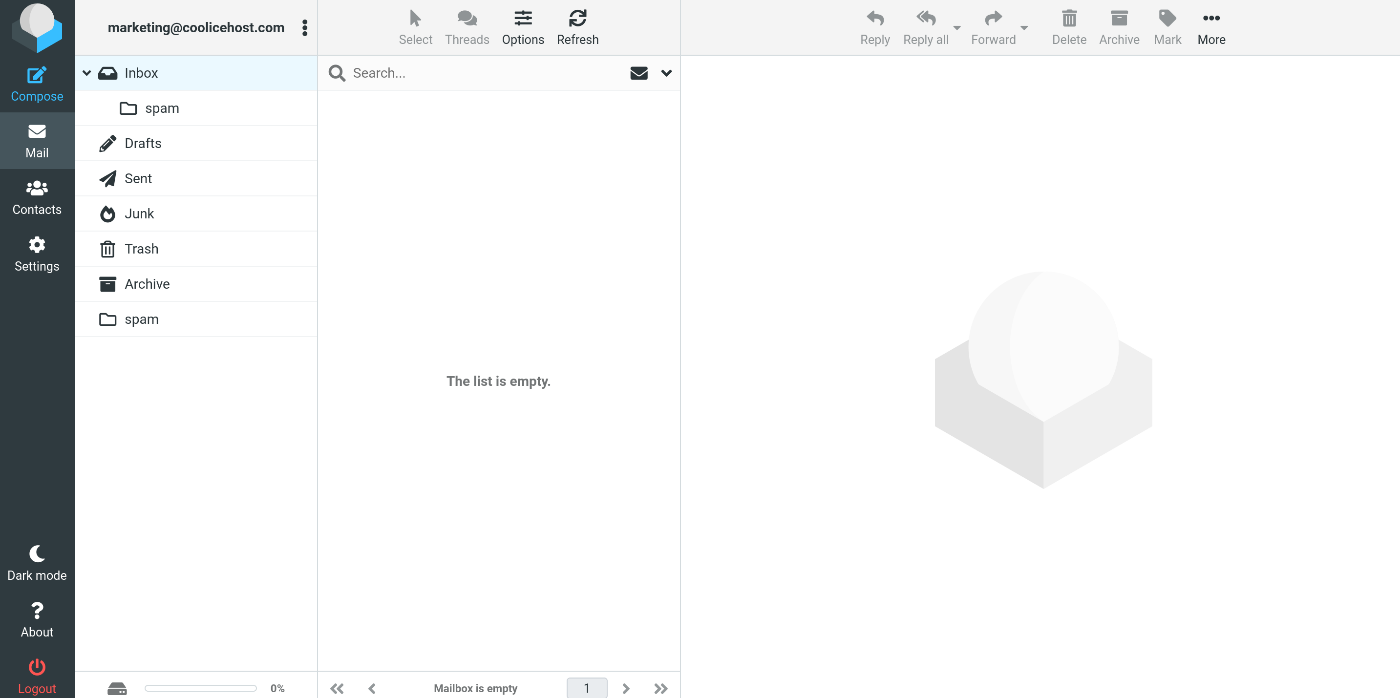
5. Alternative way to login to your email account via DirectAdmin control panel.
Also, you can login to your already created email account with the right door icon.