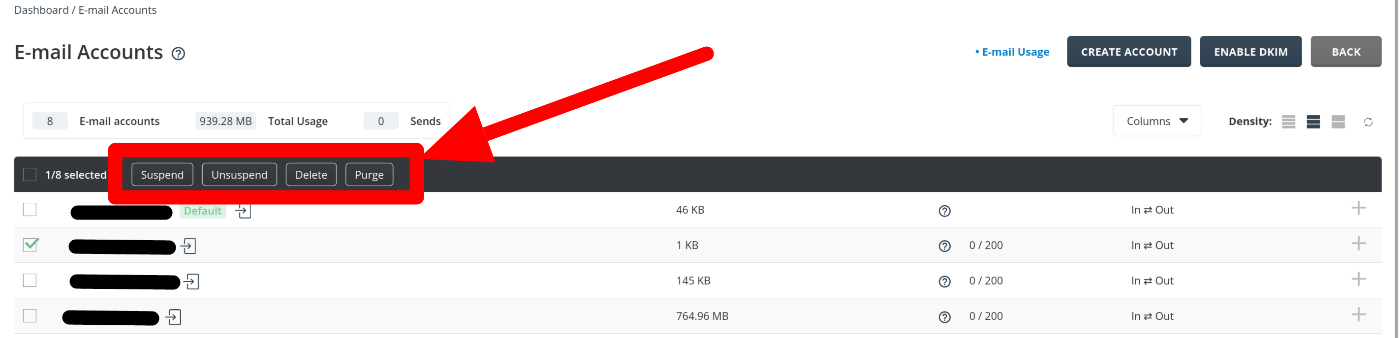As well as with other popular control panels like cPanel, Plesk and many more, you can create a custom email address with hosted domain names (Example: name@example.com) in DirectAdmin control panel. At CooliceHost, we offer DirectAdmin hosting supported with Email Accounts, meaning that you can create as many email accounts as you want.
How to Create an Email Account in DirectAdmin?
Here is a quick guide step by step on how you can create your personal email within your domain name.
1. Login into DirectAdmin control panel.
Use the following URL addresses: https://domain.com:2222 or https://IP-address:2222 or https://server-hostname:2222.
You can also login automatically via the client area in CooliceHost: https://coolicehost.com/billing/clientarea/ -> Servises -> Click on Your Plan -> Access Control Panel -> Click here to access Control Panel
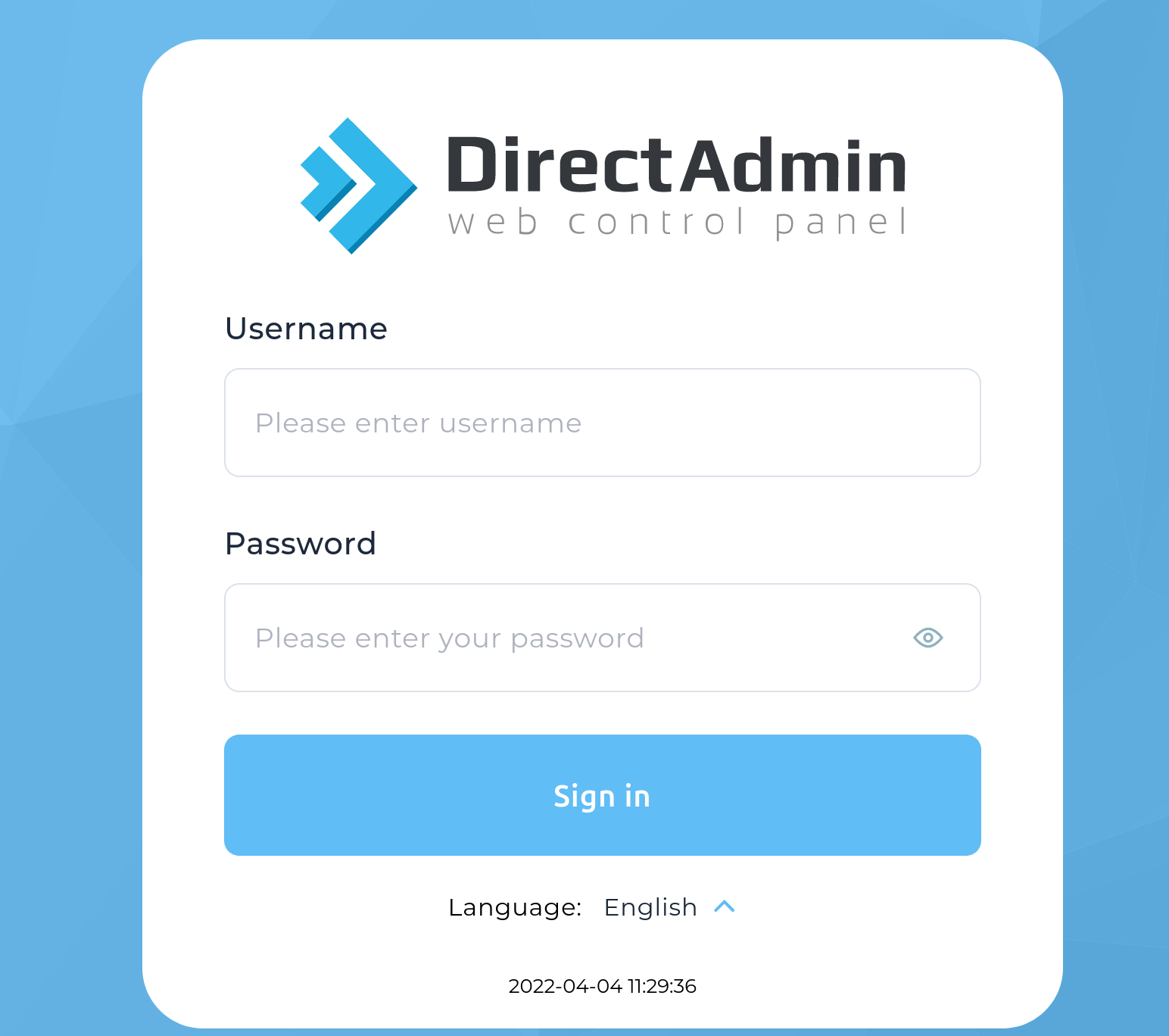
2. Go to Email Manager -> Email Accounts.
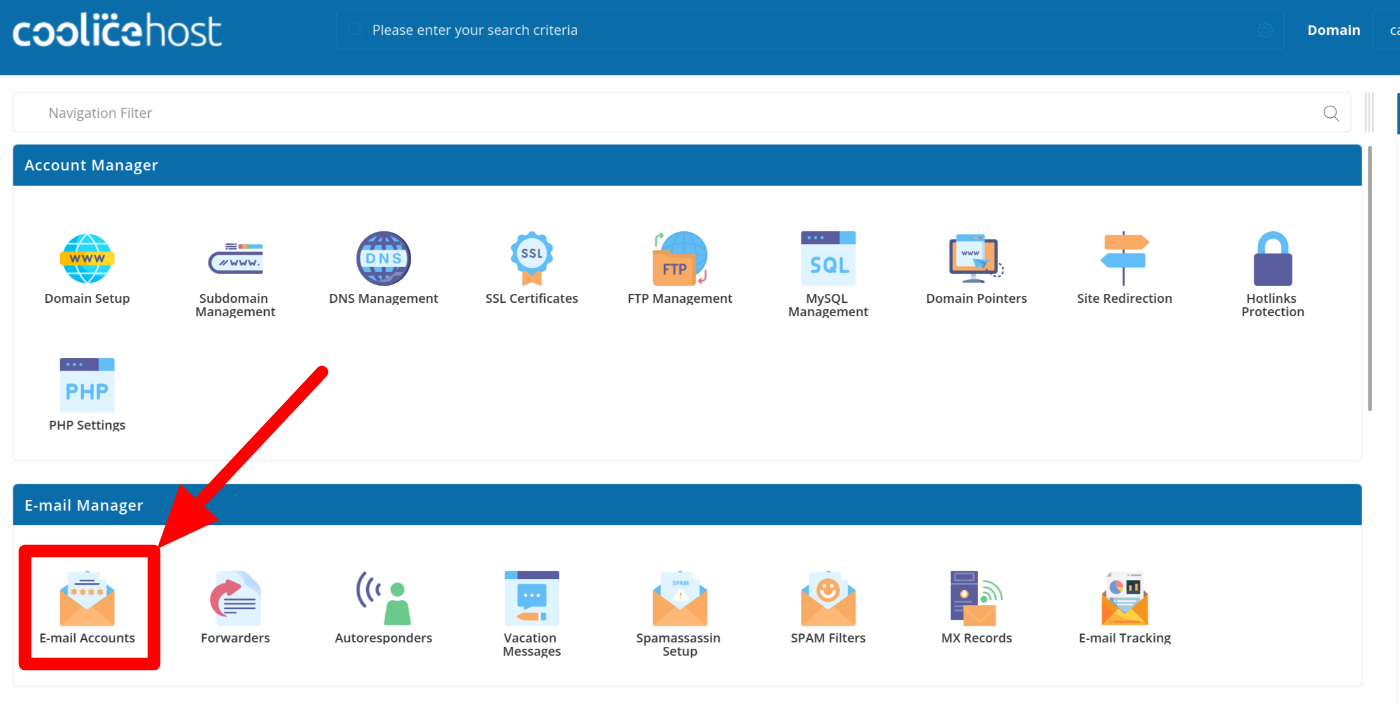
3. In order to create new email click Create Account.
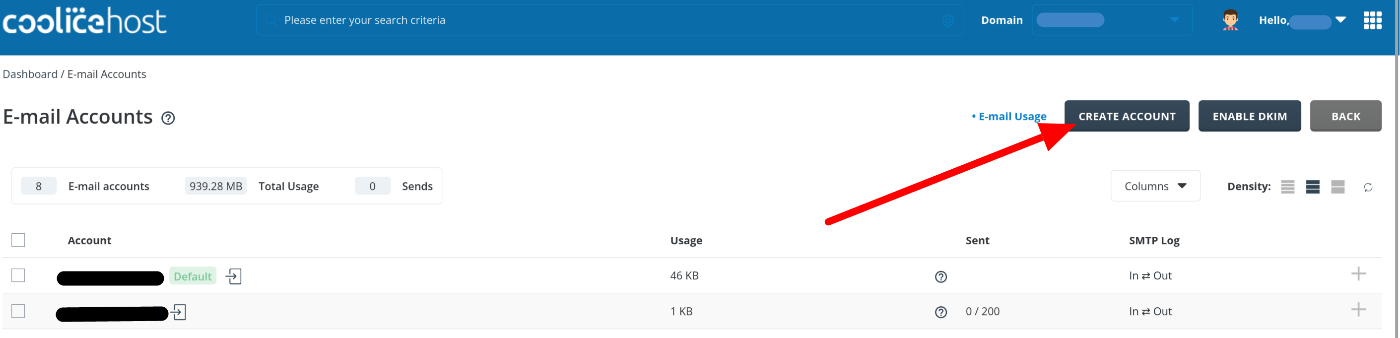
4. Enter required information for your email account.
Username: Enter the prefix of email account, often name/s of a person, department, system name (Example: john@example.com)
Password: Enter the strong password for the email account. If you can not think of such you can generate by clicking on the button left of the input field (1 from the screenshot).
Email Quota: Specify the Disk Space allocation for the email account. Keep in mind that you can increase it any time if you want.
Send Limit: Specify sending limit for an email account.
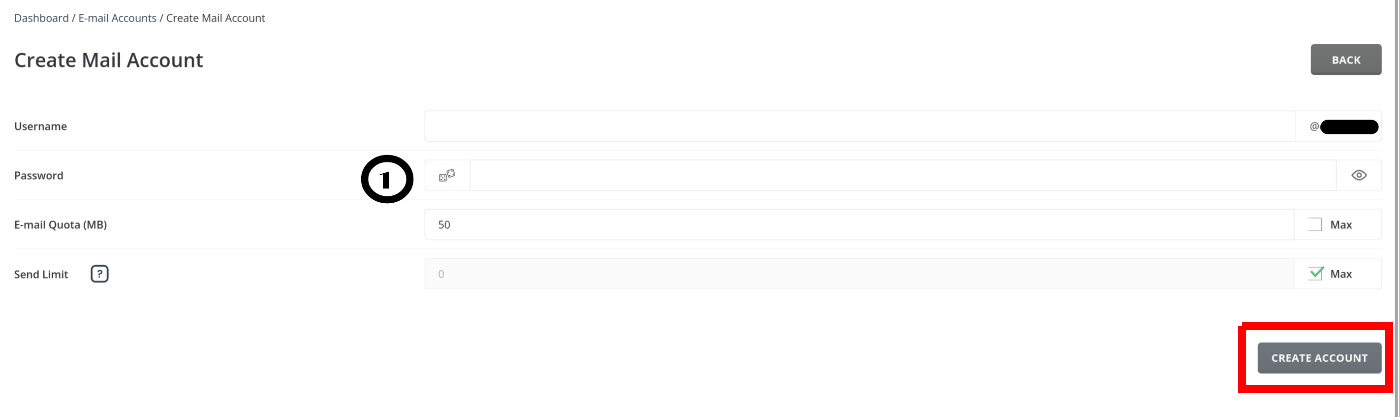
5. After filling out all fields, you can create your account by clicking on Create Account in the bottom of the form.
6. Good Job! You have created an email account in DirectAdmin and you can start using it.
A green header popup will show with all the details you need to use your email account.
Once you select your email account in the left checkbox, options will appear where you can manipulate the email account.