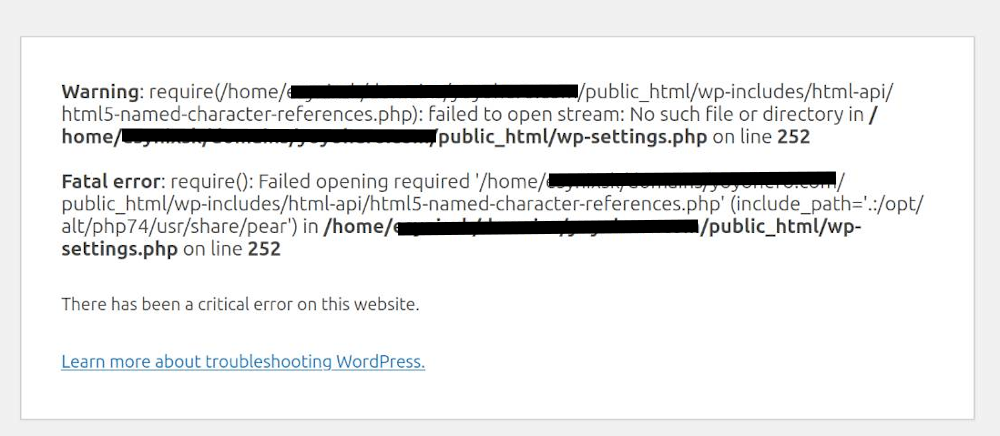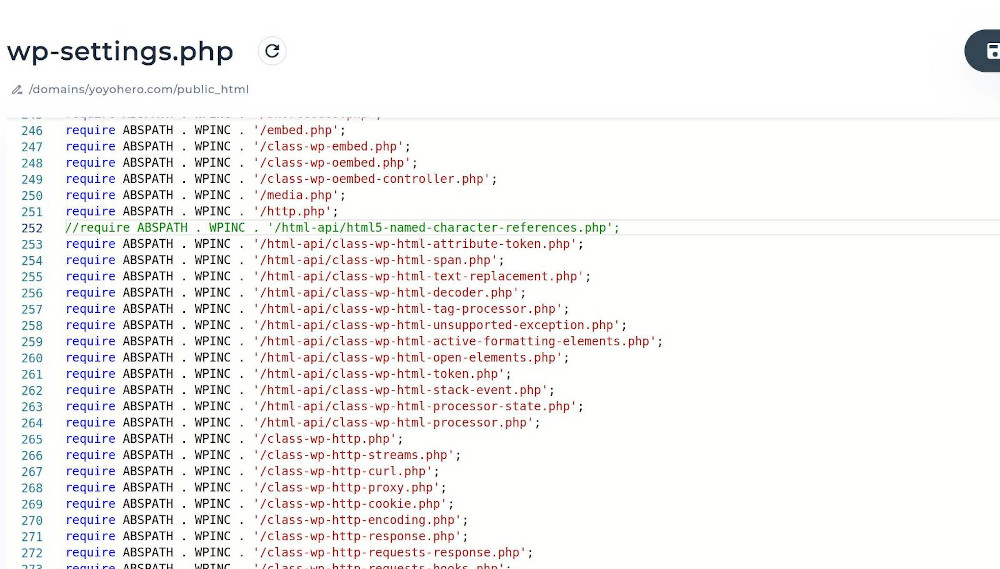You need all WordPress installations on one place, where you can easily manage them? Well, there is a way you can do it with Softaculous. In this article we will show you some tips and tricks you can use.
Lets start with this what is Softaculous App Installer and how you can use it.
Also there is a full documentation of how you can use Softaculous on their official website.
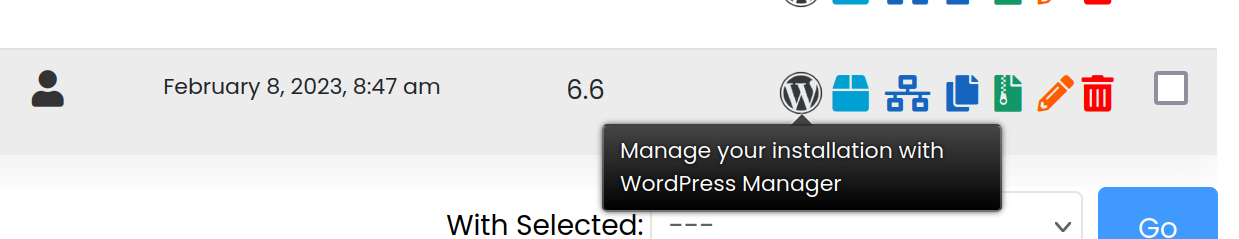
Did you know ... that you can scan and find existing WordPress installations with Softaculous?
Yes, if you need to have all your WordPress websites in Softaculous, you can go to the app installer and use the option Scan.
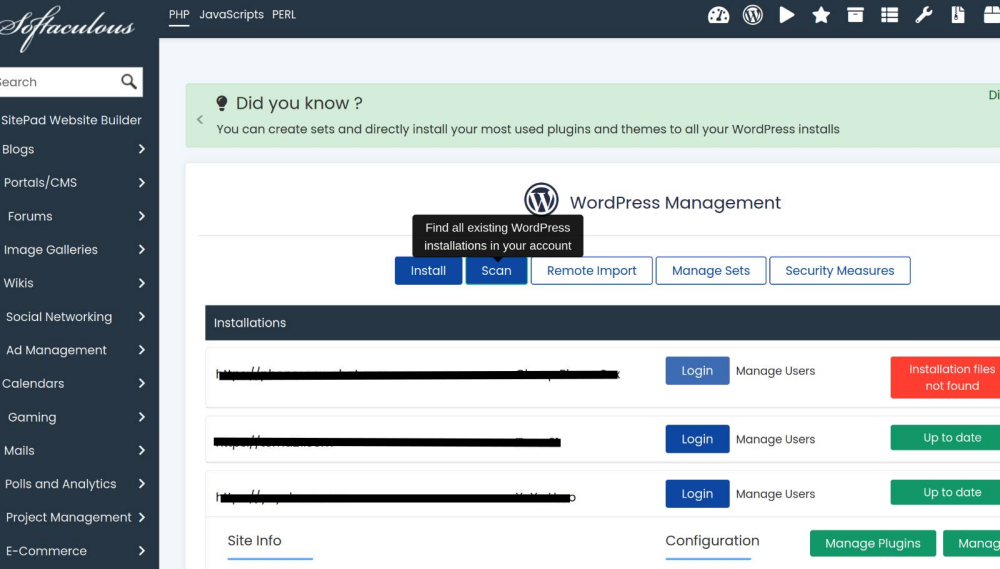
Now you can have all there and start manage them witm Softaculous.
Did you know ... that you can manage and fixing almost everything on your existing WordPress installations with Softaculous?
Once you scan and find your WordPress instalations, you can do several things or in other words - control them from one place. You can:
- Enable / Disable auto updates
- Enable / Disable debug mode
- Enable / Disable WordPress cron
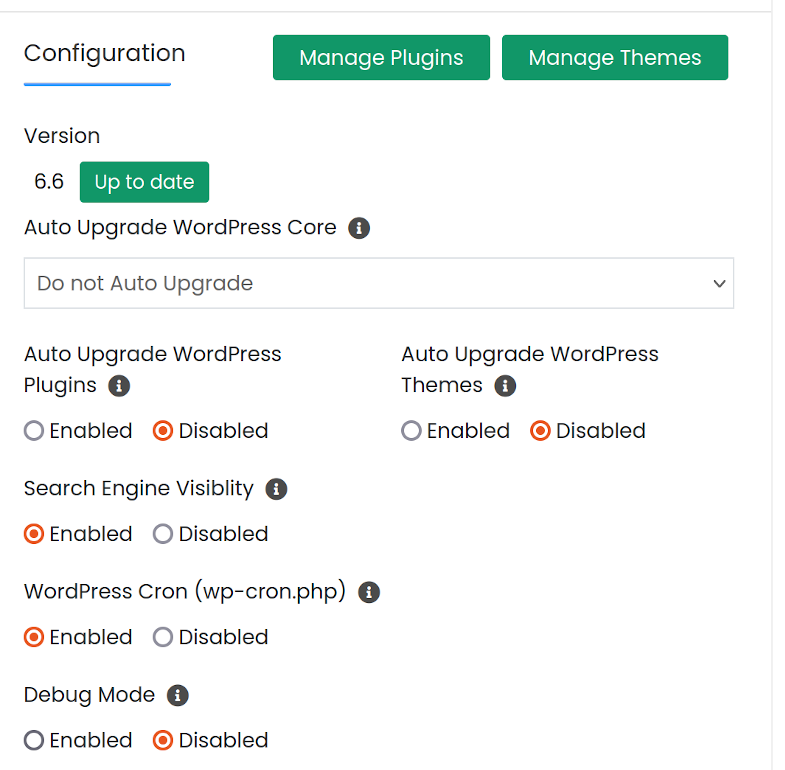
Did you know ... that you can also manage your plugins and themes with Softaculous?
Another benefit to have all WordPress installations on one place is that you can have a full control off your themes and plugins when in comes to updates. Not only - you can create users if you want.
Note: After the WordPress update to 6.6 there was a mass error that our team cathced quicly thanks Softaculous debug mode option. It was realted to html-api that cases critical error. Debug mode could show you. In the screenshot we just comment the line in order to fix the website till te developer find the right solution.