1. First, go to the WordPress Dashboard and log in.
2. Select Appearance and then click Themes.
3. Choose the Add New Theme button as shown below: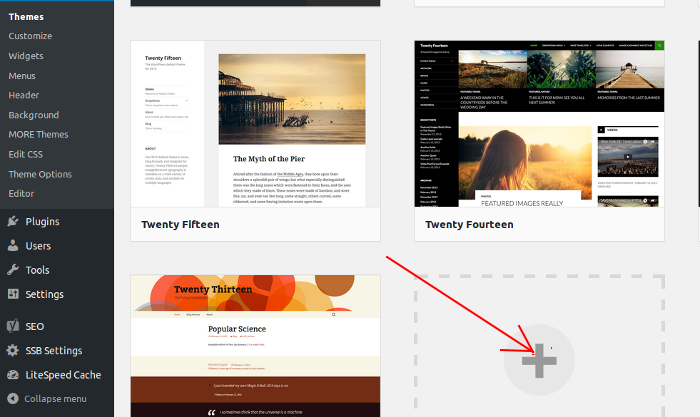
4. The "Featured" Themes will be displayed. Roll over them and when select your theme, click Preview to test it out:
Another option is searching in additional Themes from the available box: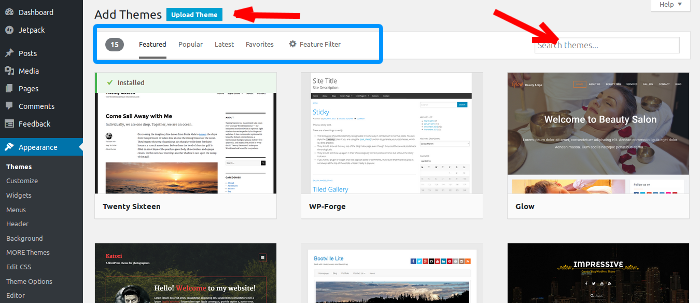
You have an option to choose from "Popular," "Latest," or "Favorite" Themes.
By clicking the Feature Filter, you can see Themes by Colors, Layout, Features or Subject:
5. When you are ready and select your theme, then click the Install button.
6. Finally, when "Successfully installed" message is displayed on the screen, click the Activate button in order to use the Theme.
That’s all. Now, you can install a WordPress Theme from the Admin Dashboard.