After logging to your account:
1- Go to Extra Features Tab and Click on Select PHP Version
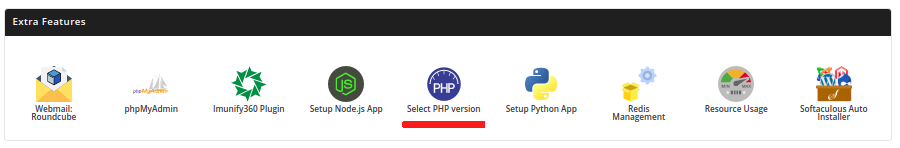
2- Select Version you prefer and click on Set as Current which is next to the version tab.

3- To Activate / Deactivate Module / Extensions, select / deselect it with mouse and it is automatically activated /deactivated.
4- To Change PHP Variable Settings for your current version of PHP, there is a Options Button on top right of your PHP Selector screen. Click on it and then click on the value of the variable you want to change.
