Q: Is there any way to pay my invoice directly with credit card?
A: You can go to PayPal without loggin in and in the bottom on the PayPal page there should be Credit Card Fields with a check box NOT to create account. It is use to accept CC from people without account.
1. If your PayPal page looks as follows (on the , just click on "Pay with a credit or debit card" or “Create an Account” - it’s depending if you are using mobile or computer for the payment.
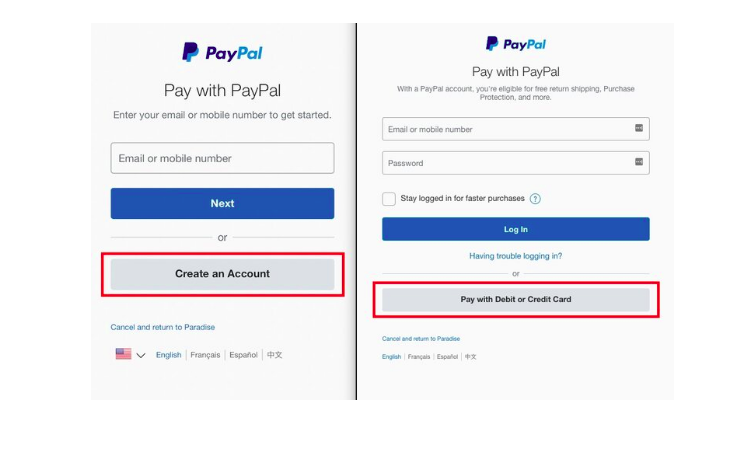
2. Now you can enter your Credit Card’s data. Address, email & phone number may also be requested, depending on your country you are from.

3. You see an option to save your payment info and also create PayPal account, in case you want, but you can skip it. When you are done, just click on "CONTINUE".

4. Then go and click Pay now
If you are getting message like this:
Sorry, your bank is wasn't able to verify your - at this time. Please try a different card.
Basically, it says that can verify you with you bank - it could be some bank connectivity issue. Than you can try during the business hours, you should contact your bank and they will be solve the issue.