In order to start online and get your website up and running you need to have domain and hosting. There are logic steps you need to follow to get to the final result. Here we will give you the exact 5 main steps you should do.
1. First, you have to register a domain (the name if your website people type in the address bar of their browser).
As you have already noticed there are a lot of domain registrant like Namecheap, GoDaddy, eNom. You can choose between different features and conditions the registrant will offer you. Registering a domain is easy, fast and fun, as long as you know what you want as a name of your business.
2. Set Name Servers
Once you have the domain in your registrant account you can setup its nameservers (DNS - Domain Name System).
Set nameservers of your domain (if your plan is with cPanel control panel) to:
- ns1.coolicehost.com
- ns2.coolicehost.com
(if your plan is with Directadmin control panel) Or:
- dns1.coolicehost.com
- dns2.coolicehost.com
Note: Your Name Servers can be seen in your activation email sent by CooliceHost, once you complete the order of your desired plan.
This option usually can be found in your Dashboard of your account -> Product -> Domains -> Manage.
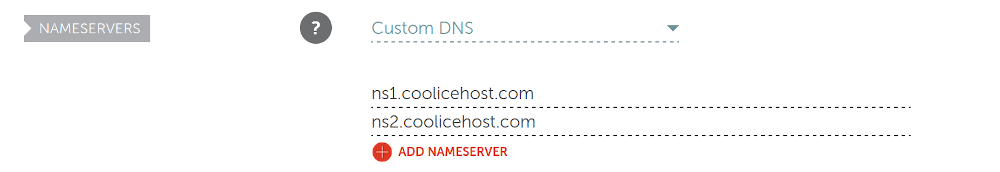
3. Add Your domain to our already hosting you purchased.
In case you have ordered you hosting plan with a the domain (host) and this domain is the main for the hosting account, it is already created and exists. If not, you can add it as a addon domain in your DirectAdmin hosting account from Domain Management option. It easy process and takes less then a minute.
4. Upload your data (files, databases, email) with FTP.
Now you can start uploading you files. Here you will need a FTP client (such as: Filezilla, CoreFTP, WinSCP, Cyberduck, Transmit). You can use your FTP details in your activation email. In case you don't have such once after you have ordered, please contact us.
Your website should be uploaded here:
/domains/domain.com/public_html
You can also use Softaculous to install any popular cms like Wordpress, Joomla, Drupal, etc.
5. Wait for domain propagation.
When is all finished and you have changed the nameservers (from 2), you need to wait up to 12 hours for domain propagation. After that time, Your website should work properly.